If you’re running CIMCO MDM (formerly PDM) and want an easy way to make a one-time backup, say before an upgrade or migration to another server then this is for you. CIMCO MDM (Version 7, March 2014 and on) now has the ability to backup and restore the database and create a CIMCO MDM Backup from within the program interface following these steps:
To create a CIMCO MDM backup, go to Database Configuration -> Maintenance, and click the corresponding option for Backup or Restore database.
Default backup creates a backup file (.pdb) that contains all the database tables information. With the option “Settings Only” checked, only MDM settings are backed up. If you want to include in the backup all the files in MDM database (NC programs, CAD/CAM files, pictures etc), then you need to check the option “Store Files”:
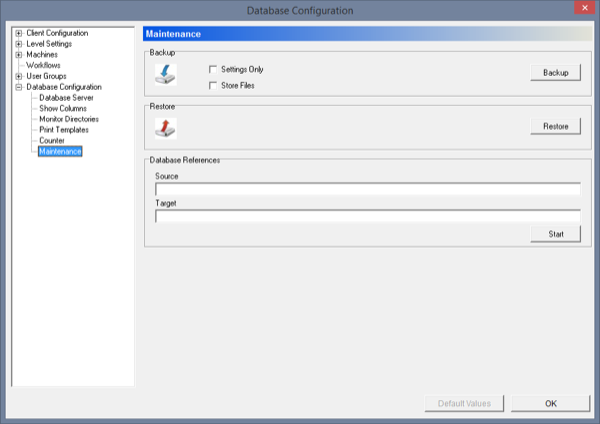
Simple, easy to use interface.
Find this useful? Be sure to sign up for our News and Updates and never miss an update like this one. Have a technical question about MDM or need help, try our support page. Or if you haven’t looked at MDM, learn more at our CIMCO MDM Product Page.