For this Wednesday’s product related content we’re going to update you on a feature within the Editor that controls the order of user input variables. You may have at one time had to write a macro to modify this, but with CIMCO Edit Professional Version 7 it is no longer necessary. The function to change the order of the user input variables is in the Macro Definitions. You can find this in the NC Functions Tab under the Macro Setup selection. In the example below a new user input variable has been added $11 and we want it to appear as the second input when we run the macro:
When the macro is run $11 Programmer is the second input in the dialog:
You might also find the CIMCO Editor Professional Formulas in Macros Guide helpful, you can find the latest version in this local path on your machine with CIMCO Editor installed: C:\CIMCO\CIMCOEdit7\Samples\Formulas\formulas.pdf
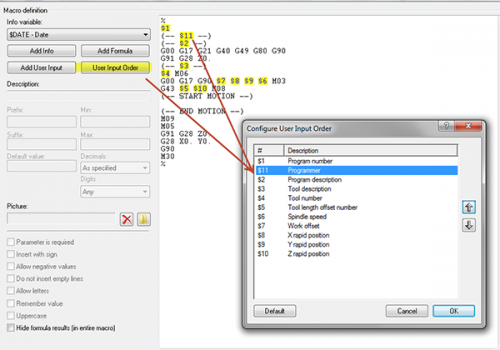
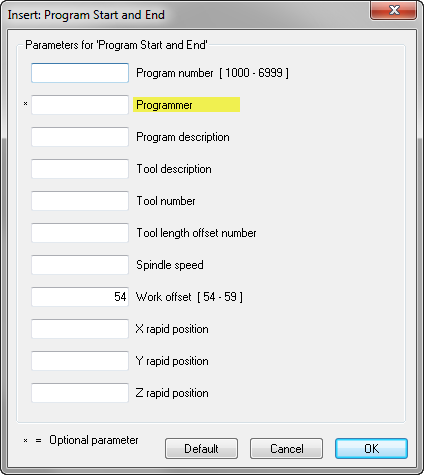
[…] How to Change the Order of User Input Variables in CIMCO Editor […]
[…] How to Change the Order of User Input Variables in CIMCO Editor […]