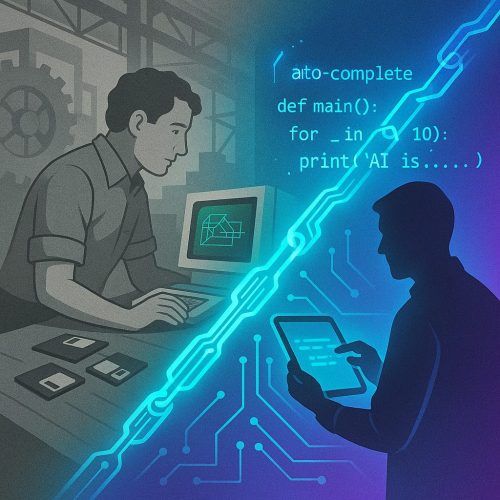
I recently “vibe coded” (described what I wanted an app to do in plain language, and an AI tool wrote the actual code for me) an app I use every single day, all day, to work smarter and faster. I opened Cursor, described the need in plain English, and let it do its thing while I was guiding the effort. If that sounds impossible, remember how quickly tool-chains evolved around manufacturing from the early CAD and CAM to what exists today such as accessible G-Code Simulation verifying live g-code before running it on a CNC.
Why the Robots Don’t Bite
I hope you’re not growing numb from hearing how AI is going to disrupt everything, but it’s hard to deny that reality today. In FMG 17 – AI as a Tool for Professional Development, I provided some tips for even the most reluctant individual to test the waters, safely, with AI and LLMs. Today I am pushing this conversation a little higher, into the realm of coding using Cursor to build tools you need on the fly. Which is a natural progression when expanding into the wake of this fast evolving technology.
Shop-Floor Hacks: Python Widgets in Minutes
I asked our resident machining expert, Kevin Payne, what handy solutions could be quickly brewed up with Python for folks on the shop floor. I suggested Python because the LLMs normally choose it for basic programs, and it’s a great launching point for would be first-time coders! He gave me two suggestions:
- Right Triangle Solver
- Decimal Degrees to DMS
So I popped open Grok3 and queried a Python solution for each. Within a few minutes I had each program and the markdown files explaining their use loaded in to a Cursor Project (Folder – how Cursor organizes your projects). This is where an AI IDE like Cursor also comes in handy. Because if you’re just getting started, Cursor can help install needed components to get the AI generated code working. I could have just skipped using Grok and gone straight to Cursor of course, but there is a bigger time commitment, and if you’re curious you can always test the code right in Grok3, ChatGPT, etc. then graduate to Cursor when you get more comfortable or complex in your projects.
Here are the markdown files if you want to see them. These were completely generated by Grok3, just like the programs.
Decimal To DMS Readme
Right Triangle Solver Readme
Want to try this? Is there some tool, calculator, converter, widget you’ve always wanted? Ask an AI to build it, you might be surprised by how easy it is. The AI will never get tired, and is happy to tell you all the steps you need to take to create, use, troubleshoot, and improve it. The latest models, especially OpenAIs Chat GPT o3 model, are incredibly good at everything.
The AI Co-Pilot Coded Life Dashboard
As I alluded earlier, I tackled a sort of OEE-for-humans: measuring things like hydration, brain-fog, blood pressure, work priorities, progress, and daily wins streamed into a single database. I’m using it to build a personal data set that has work, health, environment, hygiene, fitness and many other data sources which can be used to help me understand my health and operate more efficiently. The long term plan is to use machine learning with my data and see what I can learn about myself.
Twelve months ago this would have been absolutely impossible for me to build without asking a single other human for help; today it’s built and impacting my day-to-day personal and professional life.
What might I learn from using this data and machine learning down the road? I asked Grok3 to provide a single paragraph to share:
The Life Dashboard project, offers significant potential for machine learning (ML) applications due to its comprehensive data collection across health, activity, priorities, and personal metrics. With Fitbit integration providing detailed health data (e.g., heart rate, sleep patterns, steps), alongside journal entries, sustenance tracking, and PC telemetry, you can leverage ML to uncover patterns and predict outcomes. For instance, supervised learning models could predict energy levels or productivity based on sleep quality, activity, and task completion history. Unsupervised learning could cluster similar journal entries to identify recurring themes or stressors. Natural language processing (NLP) could enhance journal analysis, extracting sentiment or key topics. By integrating these insights, you could build personalized recommendation systems for task prioritization or wellness interventions, though careful attention to data privacy and model interpretability would be essential.
The confidence and energy I’ve built from this resounding personal win has now inspired me to tackle a very ambitious project to help scale my business.
Extra credit, I am really trying to build data sets anywhere I can. Back in 2019, I wrote “Data is Currency.” AI is ravenous for context; the richer the feed I build today, the sharper the insights I’ll harvest tomorrow.
Hidden ROI: Unexpected Learning
I did not plan to learn more about coding, databases, or learn enough to see when a coding AI was making a mistake, but I did. And I am better for it. The fact is as much as I love to hit an easy button, the real skill and personal advantages come from how we use tools.
Working with AI challenges our creativity, understanding, and knowledge. There is a mindset shift that once started you start adding an AI layer to everything. That probably sounds weird, but if you’ve experienced it you know exactly what I mean. Basically with any problem you then start thinking, how can I solve this faster and which tool should I use?
Brain Reboot: Feynman Breaks and Night-Shift Fixes
While laying the foundation for our new ambitious project, the deep-architecture sessions may be easy for ChatGPTs new o3 model, but they challenge my capacity. So to take a break, I just do stuff like Richard Feynman did “for fun”. I have no expectation of that leading to winning a Nobel Prize, but it absolutely works as a mental recharge! The Feynman story and more feature in, “Awaken Your Genius: Escape Conformity, Ignite Creativity, and Become Extraordinary“, by Ozan Varol.
Even with AI copilots, I do get stuck. In those times I resort to an old Lean strategy. FMG 01 “The Night-Shift in Your Skull” explains how deep sleep consolidates learning and untangles problems we can’t brute-force awake. Often times we wake up to fixes, it costs nothing to let our brain chew on something in a healthy way!
Your Five-Minute Kaizen
- 15-minute annoyance audit — Pick one shop-floor task (renaming CSV columns?) and see if an LLM can solve it.
- Start a sandbox — Clone your scariest spreadsheet into a two-table SQLite Database and run a single query.
- Resurrect data-retention — Dust off that 2019 initiative (or my article linked above) and log one overlooked signal today.
- Let sleep work overtime — Re-read FMG 01, then give your pillow the graveyard shift.
When AI handles the grunt work and your subconscious owns the night shift, stretch goals stop stretching, time does.
If you found this information useful, I encourage you to share it with a friend. If someone shared it with you and you’d like to subscribe, you can sign up here.