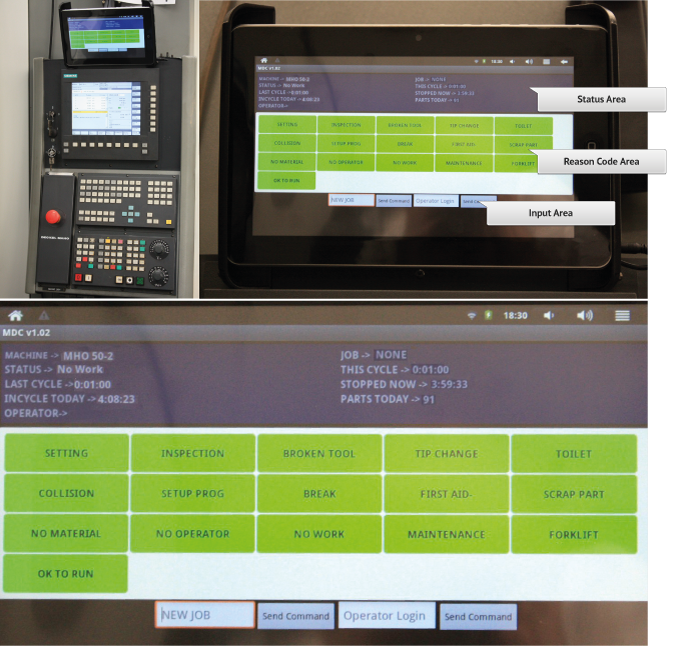Update 9/2013
This approach has been made obsolete by the CIMCO MDC Web Client. If you want to have an Android specific application, please read on, however the web MDC client is extremely functional and this is no longer a necessary application.
Original Article
Tablet devices have become a much more viable alternative for many roles handled traditionally by touch screen PC’s and Barcode readers. This article demonstrates how an Android Tablet can be used instead of a barcode reader or touch screen PC to enter downtime reason codes at the CNC for CIMCO MDC-Max. Tablets can be configured to display live machine status, enter reason codes, and enter job information directly at the CNC.
The pictures below show a tablet mounted above the machine control. The interface is configured with real-time status info, buttons for entering downtime reasons and input fields for user input. The tablet is a SuperPad 10.2″ running Android 2.3 or later with the CIMCO MDC App installed.
Screen layout
The tablet interface is divided into 3 sections:
Status Area – this area displays the current status of the CNC machine (up to 10 items) and typically shows the machine name, Current Job, Machine Status, Cycle time and number of parts. This data is for informaton display only and can be configured at install time. This data is updated in real-tme from the MDC-Max server.
Reason Code Area – this area can display up to 20 buttons with downtime reason codes e.g. Setting, Inspection, Broken Tool, etc. These buttons are tapped by the user when e.g. a machine stops and changes the current machine’s status (displayed in the Status Area).
Input Area – this area can have up to 3 input boxes which are used to enter the Job Number, Part Number and Operator names. The user taps the input box and uses an on-screen keyboard to enter the data.
Advantages of using a tablet over barcode readers:
- When a user taps a downtime reason code the on-screen status instantly updates so the user knows the code is received by MDC-Max.
- The live status tells the operator how many parts he has produced and the cycle times.
- The live status prompts the user to enter a downtime reason when the machine stops.
- No more need to reprint barcode sheets when a downtime reason code is added.
Advantages of using a tablet over a touch screen PC:
- Inexpensive (you can fit one to every machine)
- No need for a power socket as it is powered directly from the machine tool via the MDC box
- Small size – can be mounted directly above or beside the control screen
We have added an installation guide in our Docs section for those who are interested in reading more about tablets and CIMCO MDC-Max – CIMCO MDC-Max Android Tablet Setup Guide
Read more about CIMCO MDC-Max here or contact us directly for information about MDC and tablets.