This is an old article, you can get the latest information here:
Manufacturing has become a very distributed global enterprise, many of the world’s top producers have facilities all around the globe. This creates unique problems for these complex supply chains. Representing a software company with a very large global presence, we understand this dilemma all too well. To respond to the rapidly changing marketplace, CIMCO has integrated some leading-edge web and mobile support into their latest suite of communications and data collection products. This paves the way for a new era in remote communications, management, and monitoring for CNC machines.
DNC Max Web
CNC communications have achieved new heights via a web client that allows you to manage your machines directly from a web browser. As a result, any computer or mobile device with a modern web browser can Manage DNC-Max. The interface is responsive, which allows the screens to scale to a variety of desktop resolutions as well as tablets and phones.
The web client displays a list of your machines as well as the current status with an easy to see a progress bar for the current transmission.
Does your production manager prefer an iPad or Tablet? This is not a problem:
Or perhaps you would prefer to monitor things using your iPhone or Smart Phone:
Still Powerful and Capable
DNC Max 7 Web Client is also very powerful and capable. Just because it is mobile does not mean it cannot perform the usual roles just like you would on the desktop client including:
- Send and receive files on the DNC-Max Server using the file browser.
- Stop a transmission.
- Restart a machine.
- Remove items from the transmission queue.
MDC Max Web
This version will soon be replaced with the new version for 2017, a part of CIMCO MDC Max.
The old MDC-Max web client allows mobile-equipped users to access and interact with the operator screens. Using responsive design the system scales to fit a variety of devices. The sub screens, buttons, and inputs are all available. Everything is very easy to set up and use. This system will provide you with the flexibility to access the operator panels from devices of your choosing:
Want to find out how these options will work with your CNC Environment? Give us a call to discuss your project. 925-736-9114 or use our convenient contact form.
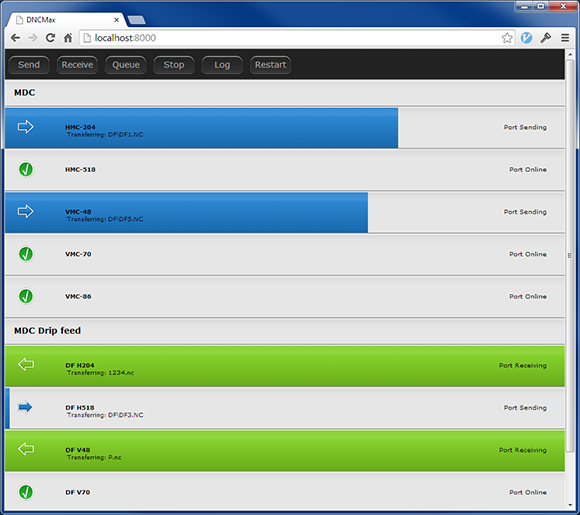

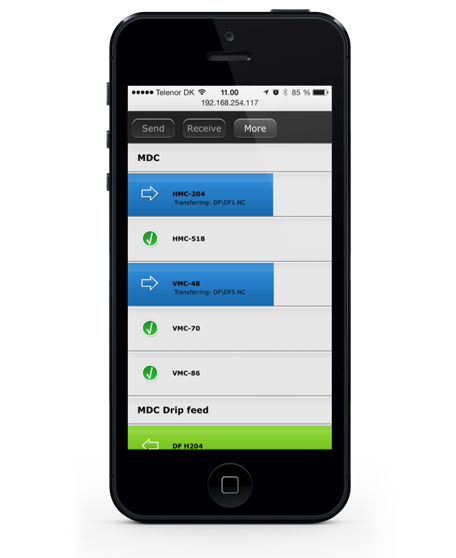
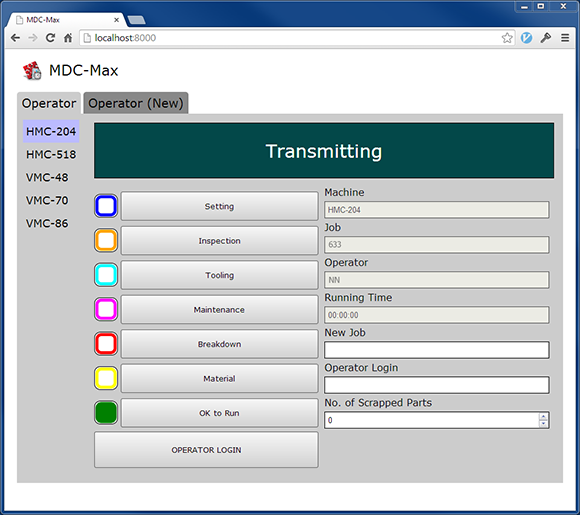
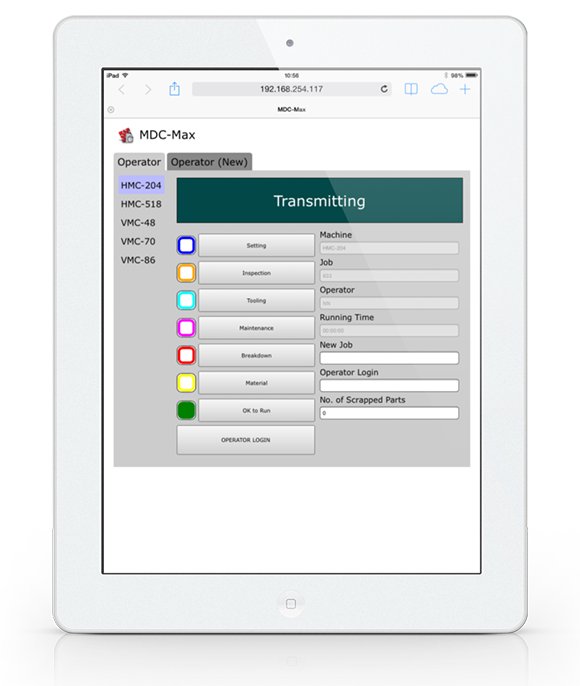

[…] The next step is to pick the products you want to install, which in our case is everything except the now obsolete Pocket PC Client Thanks to the fully mobile responsive web interface for DNC Max and MDC: […]
[…] approach has been made obsolete by the CIMCO MDC Web Client. If you want to have an Android specific application, please read on, however the web MDC client is […]