You’ve probably heard that CIMCO V8 is out, now many of you are eager to get to work using this latest version of CIMCO software. Many of our users do extensive customization to CIMCO Editor to maximize their productivity, those settings are completely compatible with the newer version. For today we will focus on upgrading V7 to V8 while keeping your current settings. The easiest way to avoid a manual migration, is to be sure to install CIMCO V8 in the same root directory as V7 (e.g. C:\CIMCO). If you do install in the same root directory you will have an option to migrate the settings when you first open V8. In these cases you can start enjoying the latest features of V8 right away.
“Version 8 works great! Nice subtle changes, great program!” – Darrell Freeman, CNC Coordinator, Blue White Industries

If the Editor is installed in the same root directory as V7 and the configuration files are also located in the same place (*) then V8 will detect that there is an V7 installation and will prompt for importing all the settings – we also tested to upgrade directly V6 -> V8 and it works fine.
(*) Editor has the option to place the configuration files in the installation directory (by default C:\CIMCO\CIMCOEdit7) or in the user directory (C:\Users\<YourUser>\AppData\Roaming\CIMCO AS\CIMCOEdit7). If both V7 and V8 were installed to use root directory or AppData directory, then the upgrade should not present any problems. The issue could come if one of them is using the root directory and the other one is using the AppData directory.
Migrating CIMCO Editor V7 to V8 on a different computer or where a different root directory is selected
What if you install in a different directory, or perhaps on a different computer. Sometimes this is desirable or necessary. In these cases there is a process to migrate the settings so that none of your hard work customizing CIMCO Editor is lost. Here are the required steps to complete this migration:
Determine the directory both versions are using for the configuration files. This is achieved by locating the ConfigPaths.cfg for both versions and opening them in a text editor such as notepad or notepad+++. Find the ROOTDIR variable, in our case it was line 33. Take note of the value, it will be either %EXEDIR% or %APPDATA%\%VENDORDIR%\%PRODUCTDIR%. Where %EXEDIR% is the same directory that cimcoedit.exe is located otherwise (C:\Users\<YourUser>\AppData\Roaming\CIMCO AS\CIMCOEdit#). Take note of where V7 and V8 are located.
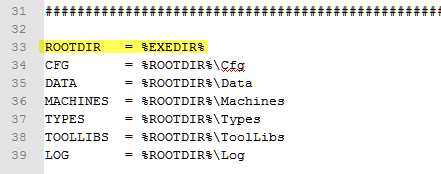
Sample of the ConfigPaths.cfg ROOTDIR location.
Now copy the following folders from the located noted in the step above (for V7) to the location noted in step above (for V8):
\Cfg
\Data
\Machines
\Types
\ToolLibs
\Log
Once copied the version 8 will have the exact same settings as V7 did. Launch Version 8 of CIMCO Editor and enjoy the fresh new interface and features.