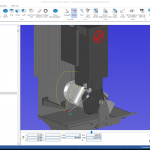In the ever-evolving world of manufacturing and CNC machining, staying ahead of the curve isn’t just an advantage—it’s a necessity. One of the most powerful tools for training, documentation, and procedural clarity is CIMCO Teachware. Originally designed to enhance education and training programs, this versatile platform offers much more than meets the eye. What is CIMCO … [Read more...]
Save time with CIMCO Editor Macros Part 2 – NC File Standardization
In part one of this series, we looked at how to use CIMCO Editor macros to prompt us for the program information to add to our NC-Base database. If you missed part one, you can find it here. Today we'll look at how we can use the same approach to update the NC file header automatically from information in the database. Let’s say for example that you have a lot of legacy … [Read more...]
Automating Repetitive Tasks with Macros
Automation - More than Robots When people think of automation, they tend to think of things like the automotive assembly lines you see on Television. The ones that have the big arms that are swinging car doors around at top speed. While this is absolutely true, I want to focus on the opposite side of the coin. Today I would like to share a practical example of how we can … [Read more...]
Installing your CIMCO Editor with a License Server
Since January 1st of 2019, CIMCO has bundled both a single communication port and the license server option with CIMCO Editor for no additional charge. As a result more of our customers are putting the License Server feature to use to float one or more licenses over as many computers as they'd like. Most of this article is pulled from "Getting Started with CIMCO Software … [Read more...]
How About Machine Simulation in an NC Editor
If you've ever done any CAM programming you will probably find this familiar. The post processor you spent money, time and a few caffeine fueled evenings trying to perfect produced some odd code and created a real problem for you in your complex CNC machine. For years CIMCO Editor users have spent a few minutes validating their post processed g-code using backplot. It looks a … [Read more...]
How to Drip Feed using CIMCO DNC-Max or Edit
When Drip Feeding is Necessary Most new CNC controls are now Ethernet capable and support Windows networking for file transfer and offer plenty of room for storage. There are, however, a huge number of perfectly functional CNC machines out there with older controls that support only RS-232 for file transmission. We also see a number of machines where the company orders them … [Read more...]