Recently, I had a customer contact me about an issue they were having with files with the extension .eia and CIMCO Editor. Their CAM software was outputting the file as .eia but CIMCO Editor was saving it with a .nc extension tacked on the end. It’s actually very easy to add additional formats to CIMCO Editor, including .eia or anything else, so that you can retain the file names should you desire to do so. Open CIMCO Editor and access global settings in the Editor Tab:
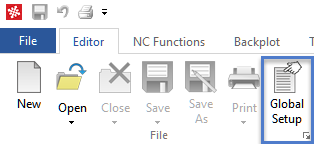
Once in global settings, go to File types / Load Save. This is where additional extensions and the default file type can be specified:
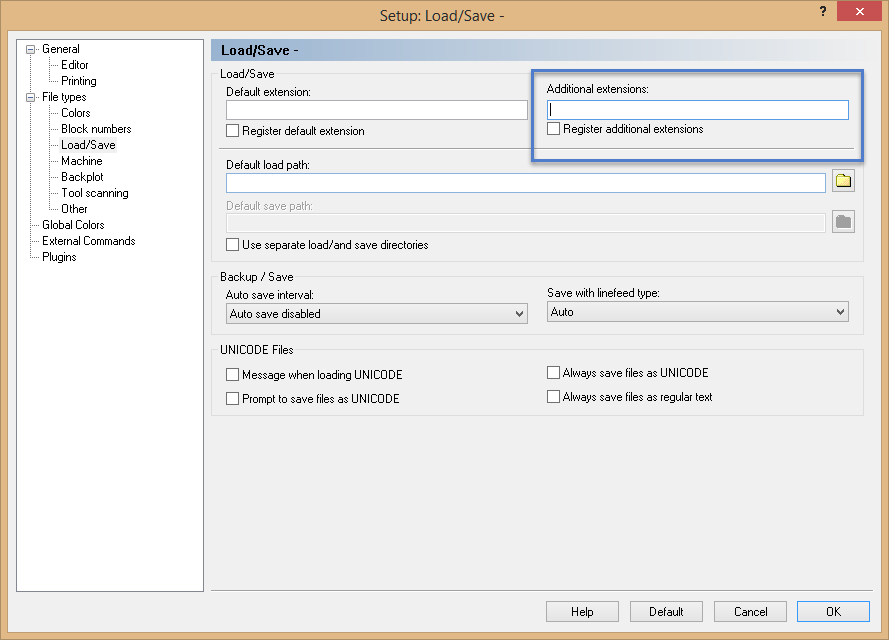
The menu is somewhat forgiving, windows isn’t case sensitive and if you type .ext , .eia it will convert it, but the proper format is EIA,NC,ETC for the additional extensions as pictured.
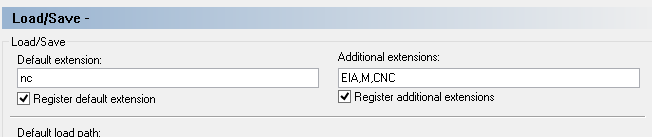
By checking the box and registering the extensions they will then be associated with CIMCO Editor inside Windows, so when a file appears with any of those extensions CIMCO Edit will be the default Editor. Check out our fairly comprehensive list of possible G-Code extensions to include.
Have questions or requests on content that will help you get more out of CIMCO Products? Let us know.