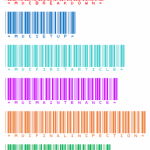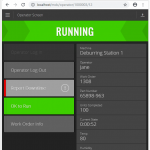Last week, I introduced CIMCO Software as Industry 4.0 Middleware. You may want to read it first before reading this article. DNC-Max bridges the past, present, and future for Industry 4.0 In this article, I will demonstrate the role CIMCO DNC-Max plays in your Industry 4.0 endeavors. DNC-Max is uniquely positioned to bridge the gap to the past, and I'll dive into some … [Read more...]
CIMCO Software as Industry 4.0 Middleware
As you might have guessed, there is no magic box for Industry 4.0. It is and will be a concept like True North in the Toyota Production System - a journey, not a destination. Along the way, we'll understand that connecting various systems is hard work, and many unique challenges will be faced. We have legacy platforms, duplicate/conflicting standards, niche vendors, … [Read more...]
Using Barcode Readers with CIMCO Software
In this article we'll review some common and advanced usage of barcode readers with CIMCO Software. The role of barcode readers in Smart Manufacturing Barcode readers provide for quick and accurate data acquisition, limiting errors from data entry. CIMCO's use of barcode readers has evolved over the years from very basic functions to intricate and powerful multi-step schemes. … [Read more...]
You may need data management if…
It's no secret here that we love working with CIMCO Manufacturing Data Management (MDM). Over the last eight years or so, more and more of our customers have found data management to be an essential tool. Some with our nudging and many on their own recognizing how it resolves some significant bottlenecks. After a recent conversation with an IT manager at a prospect it became … [Read more...]
CIMCO Tech Tip – Connecting Excel to the CIMCO Database using ODBC
CIMCO Manufacturing Data Management does a great job of storing and controlling all of your manufacturing data. CIMCO Machine Data Collection does a great job tracking all of your machine metrics. They both also include a complete report system that can be customized and accessed via their respective clients. As is often the case, sometimes you may want to include some of this … [Read more...]
Traceability Using CIMCO Software
One way to help digitally transform manufacturing companies is to implement enhanced traceability. This can be useful to ensure that required tolerances and procedures have been followed, as well as provide additional data related to the manufacture of a given component or product. For example a company may need to provide documentation to show that a part was within all … [Read more...]