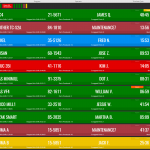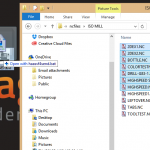CNC machines can be quite expensive, and they should be. They are complex machines often capable of the magical manufacturing duty of turning a piece of raw material into something more intricate with another purpose while maintaining extreme precision. The parts made on CNC machines are in every room of your home and business. Right under your nose right now, there are … [Read more...]
Drag and Drop Sending with CIMCO DNC-Max (Video)
Something that is frequently requested from customers using DNC-Max with DNC Max Client alone is the ability to drag and drop to send files. It has been possible for quite a while to do this on the machine where DNC Max server is running. That is not enough for many of us, in fact people who don't have the luxury of using CIMCO MDM or NC-Base to organize their programs are … [Read more...]
CIMCO MDC Web Client Preview (Video)
Back on May 6th we introduced you to some clean concept images of the upcoming MDC-Max Web Client. The images were pretty stunning, so it was easy to imagine that the actual interface may not quite live up to them. I was recently given the opportunity to install the current build of the client and wow did it not disappoint. Oddly as much as I love how it looks, I was more … [Read more...]
How to Drip Feed using CIMCO DNC-Max or Edit
When Drip Feeding is Necessary Most new CNC controls are now Ethernet capable and support Windows networking for file transfer and offer plenty of room for storage. There are, however, a huge number of perfectly functional CNC machines out there with older controls that support only RS-232 for file transmission. We also see a number of machines where the company orders them … [Read more...]
The Plea for SSD
2025 Update: In 2025 solid-state storage has cemented its dominance: PCIe 5.0 NVMe drives such as Crucial’s T705 now exceed 14 GB/s sequential reads, mainstream 4 TB models hover around six cents per gigabyte, and even 8 TB sticks can be found for under $600, bringing SSD prices within striking distance of hard-disk territory for most workloads. Meanwhile, HDD makers are … [Read more...]
Using Active Directory with CIMCO MDC
System administrators really despise redundant work. A lot of what a quality IT department does is automate and integrate systems to require less input from a user to perform their job function. Imagine maintaining 2, 3, or even 4 different sets of user accounts and passwords. Or worse, imagine not having a user experience be unique because the overhead to maintain it is too … [Read more...]