Recently we shared the news that CIMCO is working on the release of version 8. We even shared a sneak peak of CIMCO Editor V8. Today we’re going to take a look at the license file enhancements and management using the license file viewer.
Convenient License Management via CIMCO License File Viewer
In the brand new License File Viewer you will be able to manage all aspects of your CIMCO license file. The capabilities include:
- Install License
- Activate License
- Fetch Activations
- Update License
Here is a sneak peak of the CIMCO License File Viewer interface:
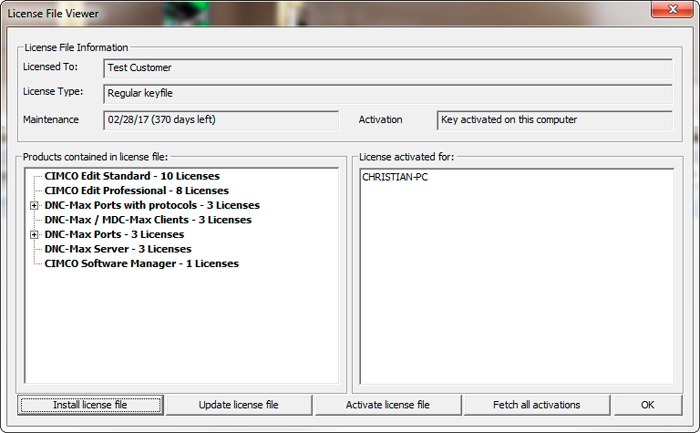
Install License File
This works very similarly to the existing option, however there are significant changes to how the license is stored and accessible on a given computer. The license will be made available to either a the single user who installed the software or any user, at the discretion of the individual installing it. Even for dedicated installations (no network license component) the same file can be used for multiple computers via a network share giving you the ability to update the license in one place. This is a hybrid solution compared to the old stand-alone or network license option, providing more flexibility for your environment or requirements.
Activate License File
The biggest change with the activation process is how the information is stored for activation. The activation information is now stored in the actual license file itself. The result of this change is that when you upgrade your license, you no longer have to go through the activation procedure. You also have more management and capabilities based on this which you will see in the “Fetch all activations” section.
Fetch All Activations
This function accesses the online CIMCO servers and provides activation information for your license file. This list will allow you to know which computers are authorized available licenses.
Update License File
You will now have the ability to merge multiple license files, say for example you activate the same license on two different computers. You can combine them into one file that is usable on both computers. In environments where you have multiple license files or different networks, this enterprise friendly feature will ease your license management effort. You can also use this feature to implement am upgraded license file provided when you renew your CIMCO Software maintenance. This eliminates the step of re-activating the product at each upgrade.
Thanks for taking the time to review this sneak peak of the CIMCO Version 8 License Management. Let us know if you have any questions or want to be among the first to be notified when Version 8 becomes available.