There is a newer version of this post! CIMCO Editor Training and Educational Resources Revisited
Get the Most Out of Your CIMCO Editor Investment
Tools are designed to make us more efficient and in business being more efficient makes us more profitable. CIMCO Editor is a CNC programmers tool, and to get the most out of it requires training and practice. Here are a number of great resources available for you to get more out of your CIMCO Editor investment. Bookmark this page and get everything you need in one place. Here is a list of resources available:
- CIMCO Edit Manual (Download PDF)
- CIMCO Software Product Documentation
- CIMCO Editor Training Videos
- Additional Resources for CIMCO Editor
CIMCO Edit Manual
This user guide includes information about installation, editor functions, accessing the NC-Base database (Via the Option: NC-Base), Using the Editor (Find, Edit, Help, etc), NC Functions (Block Numbers, Transform, Macros, Multi Channel), Backplot, File Compare, Transmission (CIMCO Edit does DNC communication, but you may need CIMCO DNC Max for your application, read this for more about the differences) as well as Setup and numerous settings for NC-Base and DNC Communications. Also includes guide for Serial Communications including information on how to build standard serial cables for RS-232/RS-422/RS-485 and much, much more!
CIMCO Software Product Documentation
The most up to date resource of CIMCO Documentation including documentation in English, German, French, Spanish, Swedish and Czech for CIMCO Edit v7. Currently includes a CIMCO Edit v7 Getting Started and CIMCO Edit v7 User Guide. Provides you with an introduction to CIMCO Edit v7 as well as information on editing nc files in CIMCO Edit, Backplotting, File Compare, CNC-Calc and Transmission.
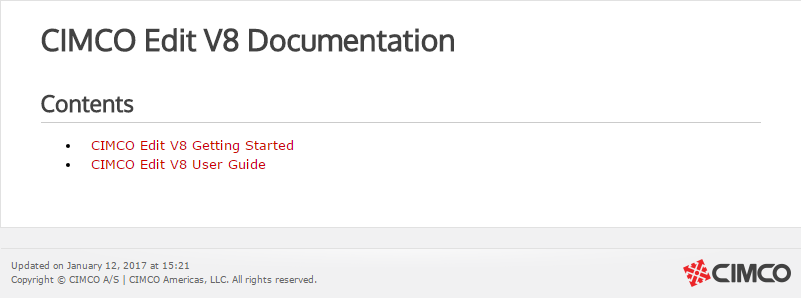
CIMCO Editor Instructional Videos
CIMCO A/S has produced 6 instructional videos to expose users to the features of CIMCO Editor. The 6 CIMCO Instructional videos are:
- CIMCO Editor Training video 1 – Edit Standard
- CIMCO Editor Training video 2 – Edit Professional
- CIMCO Editor Training video 3 – Backplot
- CIMCO Editor Training video 4 – DNC transmission
- CIMCO Editor Training video 5 – Mazatrol viewer
- CIMCO Editor Training video 6 – CNC-Calc
If you prefer you can watch all 6 training videos without interruption:
New CNC-Calc Videos 2/2017
Here are three new CNC-Calc videos demonstrating popular functions in CIMCO CNC-Calc:
- CNC-CALC – Pocket and Contour
- CNC-CALC – Outside-In Constant Cut Milling
- CCNC-Calc – Constant Cut Turning
Other Guides and CIMCO Edit Resources
Here are some other resources we have available for CIMCO Editor.
- Getting Started with CIMCO Editor V8
- Formulas in Macros Guide for CIMCO Editor
- CIMCO Edit v7 Product Page
- Mazatrol Viewer for CIMCO Edit Brochure
- Demo Download for CIMCO Edit v7
- OEM Mastercam CIMCO Editor vs. CIMCO Edit Professional and Standard
- How to Change the Order of User Input Variables in CIMCO Editor
- Customer testimonial of CIMCO Edit Professional
- Backplotting a Solid Model from Mastercam X6 in CIMCO Edit
- Order or request a quote of CIMCO Edit Professional v7
- Recommended Serial Hardware for CIMCO Editor
- Setting up Auto-Close with CIMCO Edit Professional
- CIMCO Editor (V7) History File
- CIMCO Editor Bookmarks Feature
- Migrating from CIMCO Edit V7 to V8
- Command Line Switches for CIMCO Editor (FAQ)
- Release Notes for CIMCO Version 8 (Latest updates and revisions detailed here)
- Adding new file extensions to CIMCO Editor
- Drip Feeding with CIMCO Edit
Have Questions about CIMCO Edit? Let us know!
Do you have questions for us? Use the comments below, call us at 925-272-0384 or use our contact page for more methods. If you found this useful please subscribe so you never miss an update from this site.

[…] mirror of all CIMCO product documentation. We also (since 2014) have been curating CIMCO Editor training and educational resources. If anything is missing that you’d like to see, please send us a […]