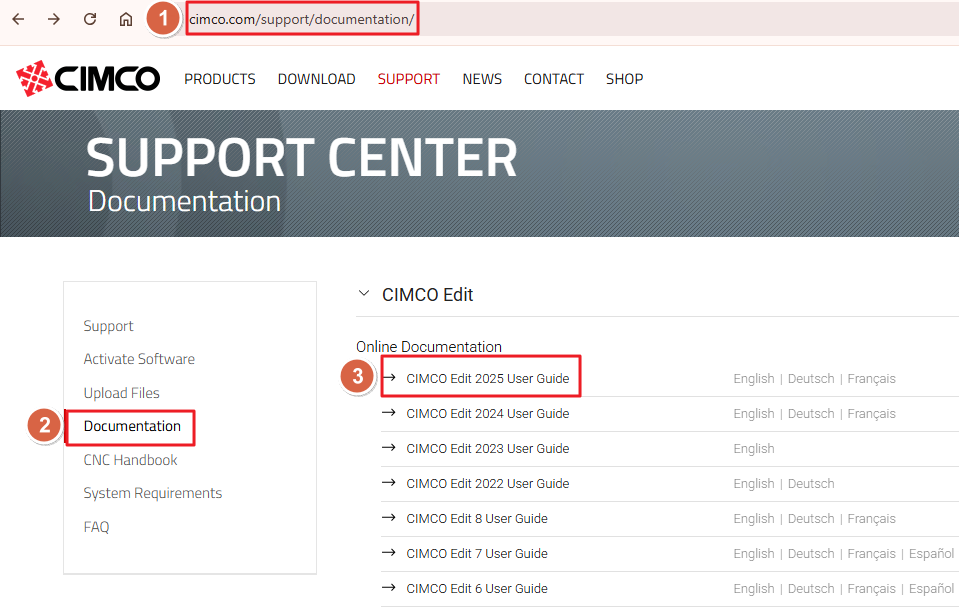So much has changed in 10 years.
This has been for us a very popular page, however due to huge changes in the CIMCO Editor world, it was time to revise it.
What has changed since 2014?
- Multiple new versions, with the latest being 2025.
- A super fast new Simulation Kernel and Solid Simulation within Editor to compliment backplot.
- A completely new product – Machine Simulation – now you can prove out 5 axis milling g-code.
- Much more integration with 3rd party CAM companies (Verify for Mastercam, integrations)
- More OEM releases have been bundled into other products (Solidcam, Camworks, Solidworks Cam)
- An online Subscription version was launched, which you can now get started for a small monthly fee.
In spite of these changes, we’re going to still keep this page focused on the core product, CIMCO Editor Professional. For users who still might be using older versions, don’t worry, we’re going to include “Legacy” product resources here. We’re also going to sneak in some additional resources from our own website and elsewhere, that you might find useful. As a bonus, we’re going to share some AI news, and how things are likely to radically change in the future as a result.
Getting the most out of your CIMCO Editor investment.
There is a huge development on this topic, every licensee of CIMCO Editor can get access to a Teachware course designed to help users get started with CIMCO Editor. All new users or experienced CIMCO Edit users can take this course to make sure they are up to date on the features.
Tools are designed to make us more efficient and in business being more efficient makes us more profitable. CIMCO Editor is a CNC programmers tool, and to get the most out of it requires training and practice. Here are a number of great resources available for you to get more out of your CIMCO Editor investment. Here is a list of resources available:
- CIMCO Edit 2025 Users Guide (Download PDF)
- CIMCO Editor Product Documentation
- CIMCO Editor Training Videos
And of course our special CIMCO Editor resources here on this site will be linked later as well.
CIMCO Edit 2025 Users Guide
This CIMCO Edit 2025 user guide includes information about installation with hardware requirements and activation procedures. For the CIMCO Editor UI it explains the various tabs including Edit, NC Functions, NC-Assistant, Backplot, File Compare and Transmission tabs. Also includes guide for Serial and FTP Communications, however you should consider looking at a fully data managed approach utilizing CIMCO MDM with DNC-Max. There is also a new (since the last revision of this post) Simulation features including Simulation (Fast/Standard versions), as well as the Tabs for Simulation, Navigation, Variables, Geometry Manager, and Tool Manager. You’ll also see information about Machine Simulation, however we will not be going into detail on that product here because it deserves it’s own page!
CIMCO Editor Documentation
CIMCO A/S has gotten very serious about documentation since 2014. There is a tremendous amount of content for CIMCO Editor including documentation, courses, and videos at the CIMCO Documentation page:
CIMCO Editor Instructional Videos
Instructional Videos
CIMCO A/S has produced a series of instructional videos to help users understand various features of CIMCO Edit. These videos are listed newest to oldest.
CIMCO Edit 2025 Videos
CIMCO Edit 2024 Videos
- CIMCO Edit integration with SolidCAM
- New Enhancing Algorithm in CIMCO Edit 2024
- CIMCO Verify: Transfer setup from Mastercam to CIMCO Edit 2024
CIMCO Edit 2023 Videos
CIMCO Edit 2022 Videos
- Cross Section View in CIMCO Edit 2022
- Quality Zoom in CIMCO Edit 2022
- Stock Compare in CIMCO Edit 2022
- Enabling new simulation kernel in CIMCO Edit 2022
- New simulation kernel – Comparison
- CIMCO Edit 2022 – Working with Backplot and Solid Simulation
- Mill-Turn in CIMCO Edit 2022 (C+Y Axis)
- Variable Watch in CIMCO Edit 2022
- Downloading machines in CIMCO Edit 2022
- Scanning in CIMCO Edit 2022
- Navigation in CIMCO Edit 2022
- Turning in CIMCO Edit 2022 (Lathe)
- Simulation in CIMCO Edit 2022
All Other CIMCO Edit Videos
- CIMCO Edit Mill-Turn
- How to install CIMCO Edit with Software Manager
- How to activate CIMCO Edit with no internet
- How to install CIMCO Edit
- CIMCO Edit Standard vs. Professional (1/6)
- Cycles and Macros in CIMCO Edit Professional (2/6)
- Backplot and Solid Simulation in CIMCO Edit Professional (3/6)
- DNC transmission in CIMCO Edit (4/6)
- Mazatrol Viewer add-on for CIMCO Edit (5/6)
- CIMCO Edit – The Editor of choice for CNC programmers
- CIMCO Edit 7 – 3D Milling
- CIMCO Edit 7 – Turning Simulation
- CIMCO Edit 7 – Backplot
- CIMCO Training video – Edit Standard – 1/6
- CIMCO Training video – Edit Professional – 2/6
- CIMCO Training video – Backplot – 3/6
- CIMCO Training video – DNC transmission – 4/6
- CIMCO Training video – Mazatrol viewer – 5/6
- CIMCO Training video – CNC-Calc – 6/6
Other Guides and CIMCO Edit Resources
Here are some other resources we have available for CIMCO Editor.
- Buy a CIMCO Editor Subscription Today
- Installing your CIMCO Editor with a License Server
- Quick Tip – Resources for CIMCO Software Users and Resellers
- Save time with CIMCO Editor Macros Part 1 – NC Base Data
- Save time with CIMCO Editor Macros Part 2 – NC File Standardization
Legacy links, dated but still may be useful, and keeps the search engine gods happy:
- Customer testimonial of CIMCO Edit Professional
- Recommended Serial Hardware for CIMCO Editor
- Setting up Auto-Close with CIMCO Edit Professional
- OEM Mastercam CIMCO Editor vs. CIMCO Edit Professional and Standard
- How to Change the Order of User Input Variables in CIMCO Editor
- Getting Started with CIMCO Editor V8
- CIMCO Edit v7 Product Page
- Mazatrol Viewer for CIMCO Edit Brochure
- Demo Download for CIMCO Edit v7
- CIMCO Editor (V7) History File
- CIMCO Editor Bookmarks Feature
- Migrating from CIMCO Edit V7 to V8
- Command Line Switches for CIMCO Editor (FAQ)
- Release Notes for CIMCO Version 8 (Latest updates and revisions detailed here)
- Adding new file extensions to CIMCO Editor
- Drip Feeding with CIMCO Edit
- Backplotting a Solid Model from Mastercam X6 in CIMCO Edit
- Formulas in Macros Guide for CIMCO Editor
Have Questions about CIMCO Edit? Let us know!
Do you have questions for us? Comment below, call us at 925-272-0384, or visit our Contact page.
If you found this article helpful, please Subscribe so you never miss an update from this site.
Lastly, if you are interested in buying an Editor subscription, please use this link so we are your reseller!