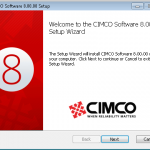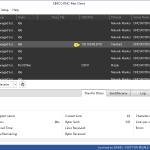CIMCO Software manager currently only contains the CIMCO License Manager, during the complete re-work of the licensing system in CIMCO V8 it was plugged in to this new interface. In the future the Software Manager will expand to provide more enterprise management for your CIMCO Software. Before we get started, you will want to make sure that you have a valid V8 key file with … [Read more...]
CIMCO is Not Just a Great Editor
We have a problem, many of our customers know the CIMCO product because of it's prolific Editor. Don't get me wrong, it's great to be a re-seller of the top NC Editor on the market. The product sells itself and many people who contact us are ready to hand over some of their hard earned cash without asking a single question. They already know that the backplot feature will help … [Read more...]
Upgrading CIMCO MDM
If you landed on this article on your own, you may want to confirm the instructions are valid for your MDM installation, some newer versions have new features that require a little configuration such as Client Sets (see Changes in CIMCO MDM 9 for an example). We often generate content for our customers and share it for informational purposes on the website. If you did not land … [Read more...]
Moxa Nport Settings for DNC Max
CIMCO DNC-Max works with Moxa devices right out of the box. In most cases you only need to assign an IP address and assign that to the port in DNC-Max. There are occasions where some settings need to be tweaked and this article is for those occasions where we call on our customers to change these settings. Optional Moxa Nport Data Packing Settings If we have called upon … [Read more...]
How to change the default load and save path in CIMCO Editor 7 or 8
A CIMCO Editor user recently contacted us after they noticed the default load path, the one that CIMCO Editor uses when you click "Open" had changed. This was causing them to have to change it each and every time they went to open a file. Normally, a setting like this would automatically save to the last state, but there are times where this may not be the case. Also some users … [Read more...]
Migrating from CIMCO Edit V7 to V8
You've probably heard that CIMCO V8 is out, now many of you are eager to get to work using this latest version of CIMCO software. Many of our users do extensive customization to CIMCO Editor to maximize their productivity, those settings are completely compatible with the newer version. For today we will focus on upgrading V7 to V8 while keeping your current settings. The … [Read more...]