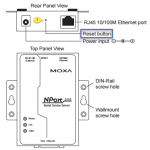It's official, CIMCO A/S has released Shop Floor Screens for CIMCO MDC-Max. This useful feature will allow you to visualize your environment and view real time status of your machines. Make sure you have active maintenance before upgrading to version 8.03.00 or newer to enable this feature. This is a video tutorial on how to get started, but before we get to that here are some … [Read more...]
How to Drip Feed using CIMCO DNC-Max or Edit
When Drip Feeding is Necessary Most new CNC controls are now Ethernet capable and support Windows networking for file transfer and offer plenty of room for storage. There are, however, a huge number of perfectly functional CNC machines out there with older controls that support only RS-232 for file transmission. We also see a number of machines where the company orders them … [Read more...]
Getting Started With CIMCO Editor V8
Thank you for taking the first step on your route to using the world's best CNC Editor. You're probably several weeks into your trial version or possibly working off a temporary file provided when you initiated the purchasing process. Odds are at this point you already know what you're planning to use the Editor for be it backplotting your files, editing, reviewing or even … [Read more...]
How to change the default load and save path in CIMCO Editor 7 or 8
A CIMCO Editor user recently contacted us after they noticed the default load path, the one that CIMCO Editor uses when you click "Open" had changed. This was causing them to have to change it each and every time they went to open a file. Normally, a setting like this would automatically save to the last state, but there are times where this may not be the case. Also some users … [Read more...]
How to Lock the Reset Button on Moxa Nport Devices
Recently we had a customer who had a number of ports go offline on their CIMCO DNC Max system. After doing some troubleshooting it was determined that all of the Moxa devices in question had been reset to the factory default IP Address of 192.168.127.254. This indicates that the reset button had been triggered. Once you've configured a Moxa NPort device for a critical DNC, bar … [Read more...]
How to Enable Solidworks Preview in CIMCO MDM (PDM)
You may already know that CIMCO MDM (formerly PDM) integrates incredibly well with Mastercam. Something you might not be aware of is that CIMCO MDM allows you to preview many other formats including .sldprt without having to have CAD software installed. This feature must be enabled to work, the purpose of this article is to demonstrate how to enable the solidworks CAD file or … [Read more...]